Absence Percentage Calculator
Understanding and Utilizing an Absence Percentage Calculator for Effective Workforce Management
Absenteeism in the workplace can impact productivity and create challenges for team dynamics. Using an absence percentage calculator can provide companies with a clear picture of attendance trends and help identify areas for improvement. In this article, we will explore how an absence percentage calculator works, its benefits for employers, and the steps to use it effectively.
What Is an Absence Percentage Calculator?
An absence percentage calculator is a tool that helps businesses determine the rate of absenteeism within their workforce. By calculating the percentage of workdays missed compared to the total possible workdays, employers can monitor patterns and adjust their management strategies accordingly.
How Does the Absence Percentage Calculator Work?
The absence percentage calculation is based on three main inputs:
- Total Employees: The total number of employees in the organization.
- Total Workdays: The number of workdays in the chosen period, such as monthly or annually.
- Total Days Absent: The cumulative number of days employees have been absent.
Using these values, the absence percentage is calculated with the following formula:
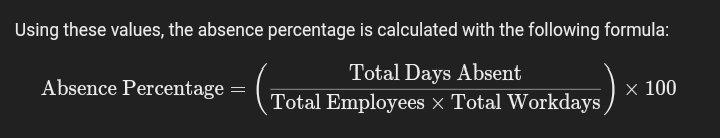
Benefits of Using an Absence Percentage Calculator
- Accurate Absenteeism Tracking: Easily identify if absenteeism is higher than expected, allowing managers to assess causes and solutions.
- Productivity Insights: High absenteeism can indicate underlying issues affecting employee morale or health, providing opportunities for improvement.
- Strategic Planning: Companies can use absenteeism data to make informed decisions about hiring, scheduling, and team dynamics.
- Goal Monitoring: The calculator helps set realistic targets for attendance and track progress over time.
How to Use the Absence Percentage Calculator
- Input Total Employees: Enter the number of employees in your organization.
- Enter Total Workdays: Add the number of workdays in your selected time frame.
- Add Total Days Absent: Input the combined number of missed workdays due to absences.
- Calculate: The calculator will process these values and display the absence percentage.
Example Calculation
For instance, if an organization with 50 employees has had a total of 300 missed workdays out of 10,000 possible workdays, the absence percentage calculation would be:

This result means the absence rate is 3%, a manageable level for most organizations. If the rate were higher, it could indicate a need for further investigation and improvement strategies.
Conclusion
An absence percentage calculator is a valuable tool for managing and understanding workplace attendance. It enables businesses to address attendance issues promptly, maintain productivity, and foster a supportive work environment. By actively monitoring absenteeism, companies can implement effective measures to support their workforce and achieve their attendance goals.